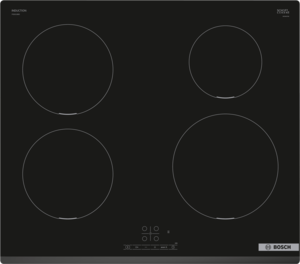Ensure odours and vapour are extracted as efficiently as possible with Bosch Home Connect. By linking your hob and hood together, your hood will start ventilating automatically. With voice control you can use commands to activate your appliances, convenient for when your hands are busy with food prep. Find out below how Bosch Home Connect hobs and hoods can simplify your routines.

Easy, automatic extraction.
Avoid unwanted, lingering smells in the kitchen simply with Hob-Hood control. Connect your hob and hood via Bosch Home Connect so your hood automatically switches on when the hob is being used. With an air quality sensor, the fan level will automatically adjust based on cooking conditions. After cooking, the lights can turn off automatically and the fan will either switch off automatically or go into after-run mode, leaving you to enjoy your time in the kitchen.

For when your hands are full.
When your hands are full with food prep, oven trays or extra cookware, you can now control your hood via via Amazon Alexa or Google Home. Activate, or change the settings on your hob and hood without having to stop what you're doing.
More ways Home Connect makes every meal ideal

Simple set up
Just follow the three easy steps to start experiencing the benefits of Bosch Home Connect:
- Download the free Bosch Home Connect app available in either the Apple App Store or Google Play Store
- Scan the QR code on the appliance or in the user manual. Alternatively, enter your appliance's model number.
- Follow the in-app instructions to help set up.
Download the iOS app
Download the Android app
See what other customers say about Home Connect models
Looks great and delivers!
I recently purchased this gas hob. It looks fantastic and is very easy to clean and use. The design of the pot holders is excellent, very sturdy with no hidden spaces where food can lodge.Great temperature control and cooking rsults
This new hob is our families first introduction to induction hobs after previously using gas cookers and more recently a ceramic hob. We have been really impressed with this over our old ceramic hob. Temperature control is much mre precise and the speed with which you can go from hot to warm means that cooking results are more akin to our old gas cooker really impressedThe product is fantastic
The installation was very easy, and it works pretty well.so far so good
Just bought this. All seems OK but when you press any button it beeps very loudly. There seems no way to turn this downBest 60cm induction in the market
like the boost function. Plenty of power.Home Connect FAQs.
Download the Home Connect app and register an account.
The app is free of charge and can be downloaded from the iOS App Store or Google Play Store .
You can connect your appliance with Home Connect to your Wi-Fi by scanning the provided QR code. You'll find it on the enclosed Quick Start Guide. If you don't have this document, just press ‘I don’t have a printed guide’, and enter your E-number. Or use the Connection Guide on the Home Connect website to find the QR code for your appliance.
Ensure your mobile device is on the same Wi-Fi network that you are connecting your Home Connect appliance to. In the case of a hood and hob make sure they are both paired to your Home Connect account. If your router has a separated dual band network, ensure the names for the two networks are different. If you use Wi-Fi extenders make sure the extender has a different name to the router and that you are pairing to the extender.
If incorrect credentials are sent to your Home Connect appliance by the Home Connect app it won't be able to connect to your Wi-Fi network. Try forgetting the network on your device and re-connecting to make sure you have the correct password.
If you do not have access to your instructions you can find them online here .
Alternatively, if you know the E-Number of your appliance, you can press the ‘I don’t have a printed guide’ button during the pairing process, and enter the E-Number for instructions inside the App.
Ensure you follow the Home Connect installation guide that came with your appliance. Each appliance requires different steps. These steps can also be found in the Home Connect app whilst pairing.
Some devices will search for a connection that has Internet; during the paring process your device will connect with the appliance‘s Wi-Fi network to transfer credentials. Since the appliance does not have an internet connection the mobile device will switch to another network that does, interrupting the pairing process. To prevent this from happening turn on Airplane/Flight mode, then go to your Wi-Fi settings and turn Wi-Fi back on, make sure you are connected to your router Wi-Fi network.
Check whether you can get online with another device in your home. Make sure you are not using mobile data to test your Internet connection. Ensure there is a strong network connection where the appliance is installed.
Unplug your routers (and range extenders/Wi-Fi repeaters) ensuring all lights are off. Keep unplugged for 30 seconds and then plug your routers back in. Wait until the router completely restarts and check the connection with another mobile device. Check your router‘s user manual for more information.
Uninstall the Home Connect app, then download and re-install the latest version of the Home Connect app. After doing so, restart your mobile device and begin the pairing process again.
You should factory reset your Home Connect appliance. In your use and care manual you will find instructions for resetting your appliance.
The Home Connect system works with all standard Wi-Fi routers available on the market provided they are no more than five years old (estimated). For security reasons, Wi-Fi networks must be encrypted (WPA or WPA2 encryption). If your Wi-Fi network is not encrypted, you will not be able to register your appliance.
You can find detailed descriptions and troubleshooting instructions on the Home Connect website. See all error codes.
To make sure your precious data is safe, Home Connect only works with encrypted Wi-Fi networks. This way, using Home Connect is as safe as possible for the user. This also includes regular system checks to guard against professional hackers.
The Home Connect app is available for iOS and Android.
When looking through products on the Bosch website select Smart Appliance in the filter options and you will be shown Home Connect compatible appliances.
You can also check to see if Home Connect is listed on the product page of a specific appliance online. You can also check the product manual of your appliance to see if it has Home Connect.